Have you needed to find the date a referred procedure was completed? For example, a patient is in the chair and the doctor needs to know when the patient’s implant was placed, or a root canal was completed. Charting referred procedures in the Dentrix Patient Chart can help in several ways. The patient’s chart is more accurate, and it gives you the information you need quickly instead of having to search for it in a paper chart or the patient’s Document Center.
When you chart referred procedures, you can also help to generate production. Because the referred procedures are there in the Patient Chart, your doctor can easily see that an implant was placed 3 months ago and is ready to restore. Then you can schedule the patient’s appointment for the implant restoration while the outstanding treatment is still fresh in their mind and they are motivated to schedule. Or perhaps, if your office allows for it, you can provide treatment the same day. That can greatly increase your daily production.
When a procedure is treatment planned in the Patient Chart you can double click on the procedure and mark it as Referred To Doctor.

This will put a symbol (R>) next to the procedure to show it has been referred, and it will change the fee to 0.00. The referred procedure still prints on the patient’s printed Treatment Plan Case, which I like, because it communicates to the patient that procedure needs to be done and if you have set visits in their treatment plan, the patient knows in what order the treatment should be completed.
Once the treatment has been completed by the doctor you referred the patient to, you can mark the procedure as completed in the Patient Chart. Because it was done by another provider, the procedure will have an Existing Other status in the Patient Chart and show as Existing Other in the graphic chart.
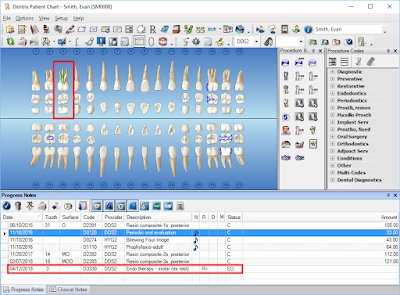 |
| For example, I like the visual of seeing the unrestored endo tooth because it reminds me that the crown still needs to be scheduled. |
Plus, did you know you can print a referral right from the Patient Chart? This can save time having to hand write a referral and then scan that referral into the Dentrix Document Center. After you have marked a procedure as Referred To Doctor in the Patient Chart, click on File > Print > Referral Slip.
The date range will default to today’s date, but you can change the date range as needed to include the date of the referred procedure. You also have the option to write an additional note on the bottom of the referral if there is something you need to communicate to the referred to doctor.
Charting referred procedures in the Patient Chart can save you time. You no longer have to search for information, it will all be in one place. The Patient Chart will be more accurate with a record of all procedures including those that were referred out to another doctor. If you have questions or comments on this topic, you can email me at
vectordentalconsulting@gmail.com.
 Charlotte Skaggs, Certified Dentrix Trainer
Charlotte Skaggs, Certified Dentrix TrainerCharlotte Skaggs is the founder of Vector Dental Consulting LLC, a practice management firm focused on taking offices to the next level. Charlotte co-owned and managed a successful dental practice with her husband for 17 years. She has a unique approach to consulting based on the perspective of a practice owner. Charlotte has been using Dentrix for almost 20 years and is a certified Dentrix trainer. Contact Charlotte at vectordentalconsulting@gmail.com.
from The Dentrix Office Manager Blog https://ift.tt/2Jx56Tm
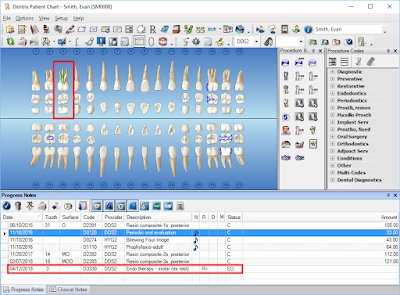




0 comments:
Post a Comment