The Reports and Tasks Scheduler is not only a great tool to help you close out the month in Dentrix, but you can also set it up to run tasks and reports automatically. It's very easy to use. Most offices know how to use the Task Scheduler, but I want to take a moment to talk about why some of these tasks are so important.
Closing Transactions
Closing transactions is an important task to be done on a monthly basis for a couple of reasons.
First, when transactions are closed, they are locked and can no longer be edited or deleted. Prohibiting these changes on completed procedures and posted payments can help to prevent fraud in your office.
Second, the process of closing transactions will age patient accounts, moving balances through the aging process: current to over 30 days past due, 30 days past due to over 60 days past due, and so forth. Aging account balances correctly is important to keep your accounts receivables accurate.
Finally, by closing transactions, your practice’s month-to-date and year-to-date production, collections, and adjustments totals are more accurate.
Moving Clinical Notes to History
By moving clinical notes to history, you are locking them so they can’t be edited or deleted. This is for the protection of the practice. It’s very important to protect the integrity of clinical notes as it is a part of the patient’s medical record. If the clinical notes are ever subpoenaed, it is in the practice’s best interest for them to be unedited. Kind of like when we had paper charts, we would always write clinical notes in pen, never in pencil which could be erased.
It’s important to note that if your doctors and hygienists sign their clinical notes in the patient Chart, they will be moved to history automatically when signed. You can use the Task Scheduler to move any, unsigned notes in to history.
Recalculating Totals
Recalculating totals will ensure that your month-to-date and year-to-date production and collections numbers are most accurate. Most offices have this task set to run automatically, daily, in the Task Scheduler.
Resetting Insurance Benefits
When you use the Task Scheduler to reset a patient’s insurance benefits, you are resetting their dental insurance maximums and deductibles. This is based on the renewal month you entered when setting up the patient’s insurance plan. Having insurance benefits that have been correctly reset is very important so that when you create treatment plans, the estimates Dentrix calculates are more accurate. Resetting a patient’s benefits used and deductibles met also affects patient portions of balances, which if incorrect, will cause the statements you send to patients to be inaccurate.
This is an especially critical task in January, because many plan maximums and deductibles are based on a calendar year.
The tasks I mentioned are just a few available tasks in the Task Scheduler, but they are tasks that are important for every office to understand, know how they affect a patient’s account, and why they should use them.
For additional information on setting up and using the Reports and Tasks Scheduler, see the various topics listed under the Reports and Tasks Scheduler Overview in Dentrix Help.
If you have questions about the Reports and Tasks Scheduler, email me at vectordentalconsulting@gmail.com.
 Charlotte Skaggs, Certified Dentrix Trainer
Charlotte Skaggs, Certified Dentrix TrainerCharlotte Skaggs is the founder of Vector Dental Consulting LLC, a practice management firm focused on taking offices to the next level. Charlotte co-owned and managed a successful dental practice with her husband for 17 years. She has a unique approach to consulting based on the perspective of a practice owner. Charlotte has been using Dentrix for almost 20 years and is a certified Dentrix trainer. Contact Charlotte at vectordentalconsulting@gmail.com.
from The Dentrix Office Manager Blog https://ift.tt/2OOJAy1
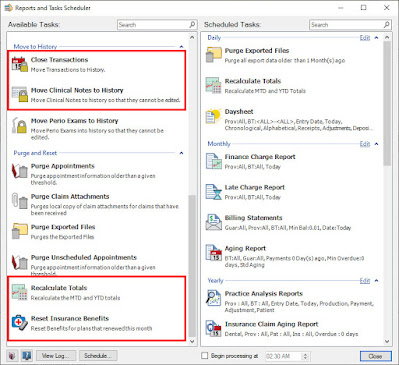

0 comments:
Post a Comment