eDex is a feature in Dentrix that can be used for several different purposes in your office. It can be used to store contact information for the labs and pharmacies your office typically uses. It can also be used as a reference for insurance carriers to quickly see (without having to generate a report) which patients are covered and view the carrier’s coverage table. eDex can also be used to show you a snapshot of the patient’s information (like you can using the More Information icon in Dentrix).
Storing Contact Information
eDex acts like an electronic Rolodex within Dentrix. This is a great place to store contact information for pharmacies, labs, equipment repair technicians, and your Dentrix trainer. Using eDex to store this information eliminates the need to collect business cards and sticky notes that can easily clutter up your workspace or get lost. Because this information is stored in Dentrix, any team member can access it from any computer. You can even create your own categories for the types of contacts you would like to keep for your office.
Referencing Insurance Information
eDex is also a great tool to use to access insurance information without having to generate a specific report. You can use filters built into eDex to only show the insurance carriers you’ve entered into Dentrix. Then you can select a specific insurance carrier and plan and easily see plan information, including address and benefit renewal month, the plan’s coverage table, and any insurance carrier notes. You can also use eDex note fields to create templates which can be used to enter additional insurance information, such as frequency limitations or age limits.
Filtering by insurance carrier will also show you insured patients covered under the selected plan and will total the number of insured patients to give you a quick reference of popular plans in your office. By understanding how you can reference insurance information in eDex, you can easily answer questions when a patient calls your office and says they have Cigna PPO through FedEx and asks how preventive services are covered under their policy. Or if your doctor wants to know how many patients are covered under the Delta Dental insurance plan to justify continuing as a participating provider in the future.
Viewing Patient Information
When filtering eDex by active patients, it provides you with a snapshot of the patient’s information. You could use this similarly to how you use the More Information icon in Dentrix to gather additional information about the patient. In eDex, you’ll see:
a. The patient's picture, address, phone number(s), email address, and date of birth
b. The patient's insurance carrier with a link you can click to view the coverage information
c. The patient's next appointment dated. The next appointment's statuse. An icon you can click to view the upcoming appointment in the Appointment Bookf. Patient notes from the Family Fileg. Account notes from the Guarantor Notesh. The ability to make eDex notes and create note templates
Within eDex, you also have the option to access other Dentrix modules for the patient, like the Family File, Ledger, Patient Chart, and Document Center and Appointment Book.
Viewing eDex patient information is a great place to start if a patient were to call you on the phone. You could select their name in eDex to let them know when their next appointment is, or what their insurance coverage would be for a particular procedure category.
Additional Information
For more information about using eDex, read the following:
If you would like more information about eDex, email me at vectordentalconsulting@gmail.com.
 Charlotte Skaggs, Certified Dentrix Trainer
Charlotte Skaggs, Certified Dentrix TrainerCharlotte Skaggs is the founder of Vector Dental Consulting LLC, a practice management firm focused on taking offices to the next level. Charlotte co-owned and managed a successful dental practice with her husband for 17 years. She has a unique approach to consulting based on the perspective of a practice owner. Charlotte has been using Dentrix for almost 20 years and is a certified Dentrix trainer. Contact Charlotte at vectordentalconsulting@gmail.com.
from The Dentrix Office Manager Blog https://ift.tt/37mNSmq

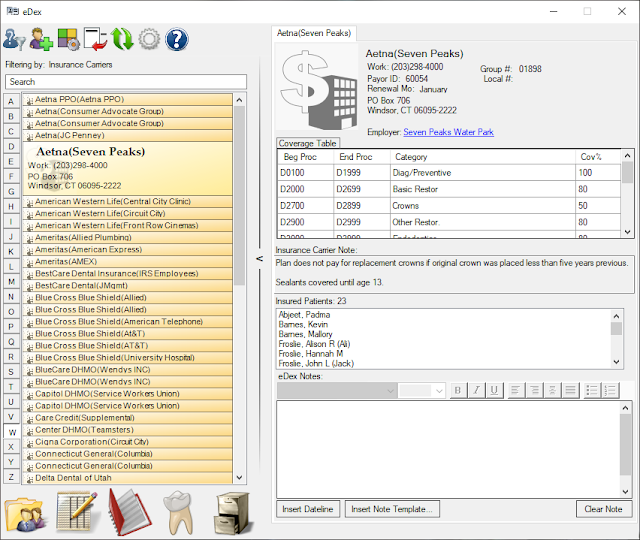


0 comments:
Post a Comment